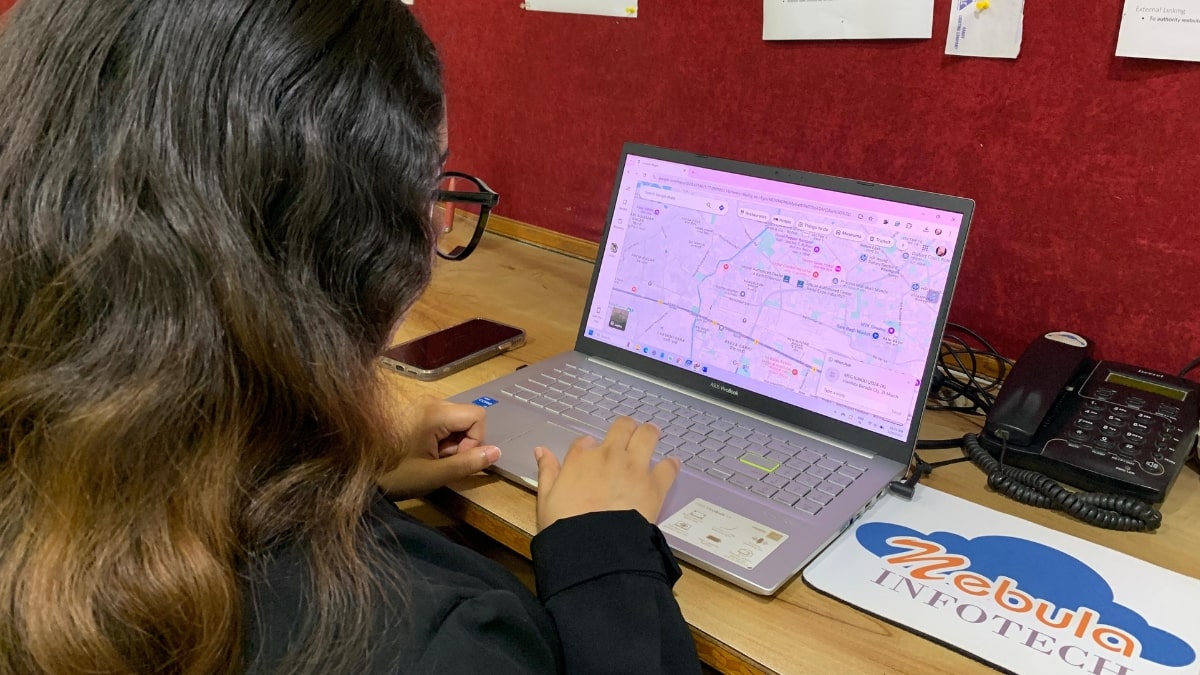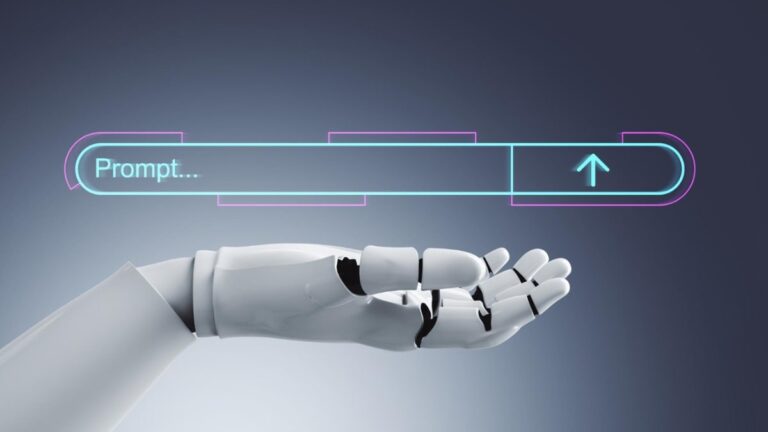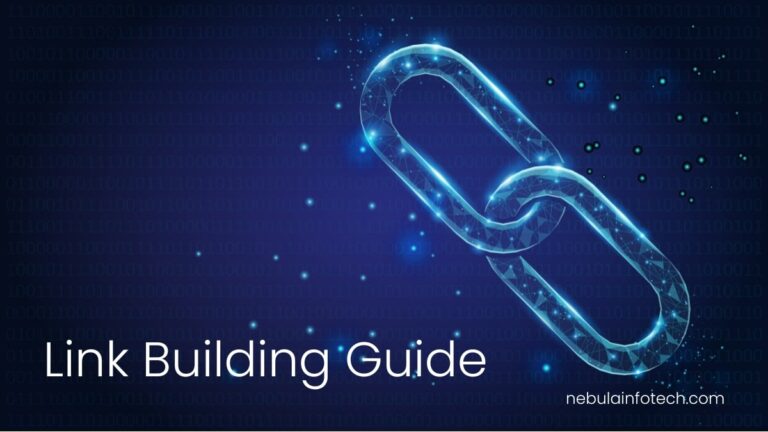Google Business Profile (GBP), formerly known as Google My Business (GMB) is a free tool from Google. Business owners can create and manage their business profiles on Google Search and Google Maps through GBP.
If you manage a business on Google Business Profile, this post is for you. In this post, I will share my in depth personal experience of 10+ years on how you can optimize your Google business listing to get it at the top in 2025.
Before we jump to the topic, let’s understand why optimizing a business on Google Business Profile is important.
Just as “Colgate” is synonymous with toothpaste, “Google” is synonymous with search engines.
Amid the buzz of AI tools, Google still holds 89.73% of the search engine market as of December 2024.
As of January 2025, Google has 95.4% of mobile users in India relying on Google’s Android operating system.
Similarly, as of January 2025, Google Chrome has a market share of 89.83% among browsers in India.
Over 80% of users in India prefer Google Maps over other mapping platforms.
I hope it’s clear that Google is the leader in internet search and will remain the leader for a long time. Now let’s have a look at user’s behavior towards local businesses on the internet.
As per Google, specifically, 40% of consumers who use Google Search agree it helps them make smart and informed decisions.
As of January 2025, 46% of all Google searches have local intent. That means they are looking for local business services or products.
76% of consumers who search for “near me” modifiers, visit a business within a day as per the Backlinko LLC website.
If you are still not convinced, maybe your business profile is not doing well and you are yet to see the magic. My motive behind writing this article is to help you see that magic happens in 2025.
Top Ranking Factors for Google Business Profile Ranking for 2025
Google never discloses the ranking factor for Google Business Profile and Google search but the Search Engine Optimization or SEO community keeps experimenting with things to find influential factors.
There are multiple factors affecting local business ranking but we will discuss the most influencing factors and how you can improve them for ranking.
So let’s jump to the optimization part.
Claim and Verify GMB Listing
First thing first- you need to verify your Google Business Profile before you can think about optimizing it.
Without a verified Google local business, you can’t control it. If your business profile is unverified:
- You can’t update or manage your business information.
- You can’t respond to customer reviews.
- You can’t get access to valuable insights and analytics.
So, verification is mandatory if you want full control of your business profile.
When Do You Need to Verify Your Business?
Before we jump to the methods to verify Google business listing, let’s see when you exactly need to verify a business.
There are generally three scenarios where you need to verify your business profile on Google:
Claim an Existing Business on Google
Google may sometimes list your business from third-party sources. In such cases, your business may already appear on Google, but no one has claimed ownership of it yet.
To claim business in this case, just click on the “Claim this business” or “Own this business?” link. This will take you to the verification process.
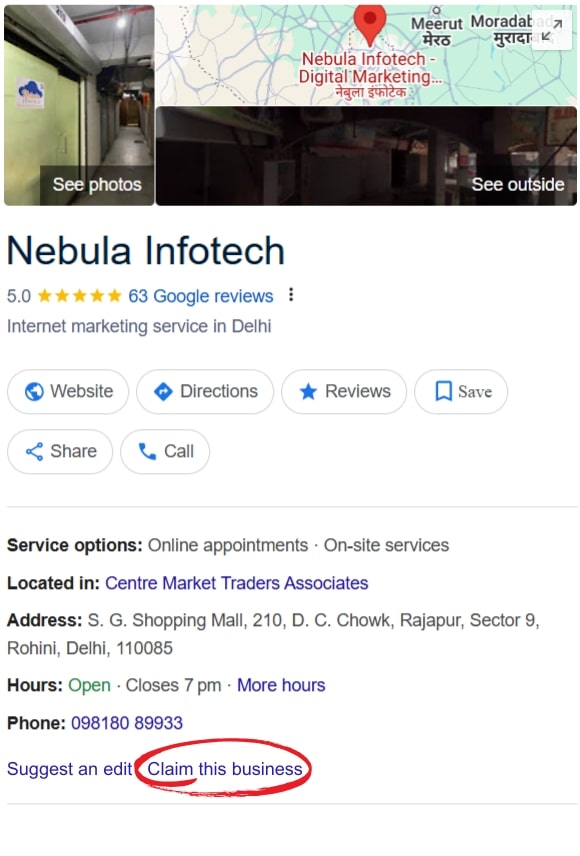
Add a New Business to Google
If you have searched Google and are sure that the business does not exist in Google, you can start by adding a new one. You can simply add the business and verify it.
Verify an Existing Claimed Business
There could be a situation where you have an existing business on Google that is also claimed but still needs verification.
The following could be the reason:
- The business is listed on Google but claimed by someone else (e.g. former employee, or a previous agency).
- Your business has moved to a new location.
- You updated major business information and Google is asking for re-verification.
- Your Google Business Profile was suspended or disabled and Google asking for re-verification post reinstating.
- You have acquired a business that already exists on Google.
How to Request Access to a Google Business Profile Claimed by Someone Else?
In case you claim ownership of the business that has already been claimed by someone else, clicking on the “Own this business?” link will show you a message “Someone else may manage this Business Profile” with a hint of the email ID currently managing the business.
You can still request the access. On access request, Google asks you a few details like level of access, relationship to the business, name, and phone number.
On submission, Google forwards your request with the details you shared to the current owner.
The owner can reject or accept the request. In case the owner does not respond within a few days, you gain access to the profile. Although you may still need to verify the business.
How to Verify Google Business Profile
To verify the business listing in any of the above cases, you have the following major options available:
Postcard Verification
The postcard is the most used verification method by Google. Google sends a postcard with a 5-6 digit verification code to your business address which usually takes 5-14 days to reach. Once you enter the code at google.com/verifymybusiness, you will gain access to the business.
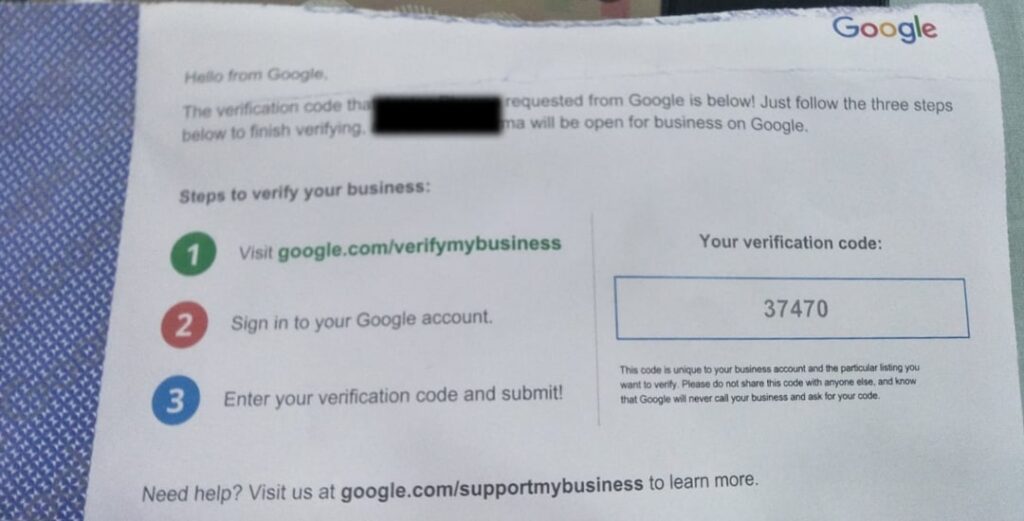
Phone and Email Verification
Phone and Email verification are the second most common methods used by Google.
In the case of phone verification, you need to enter the verification code received via phone call or text message.
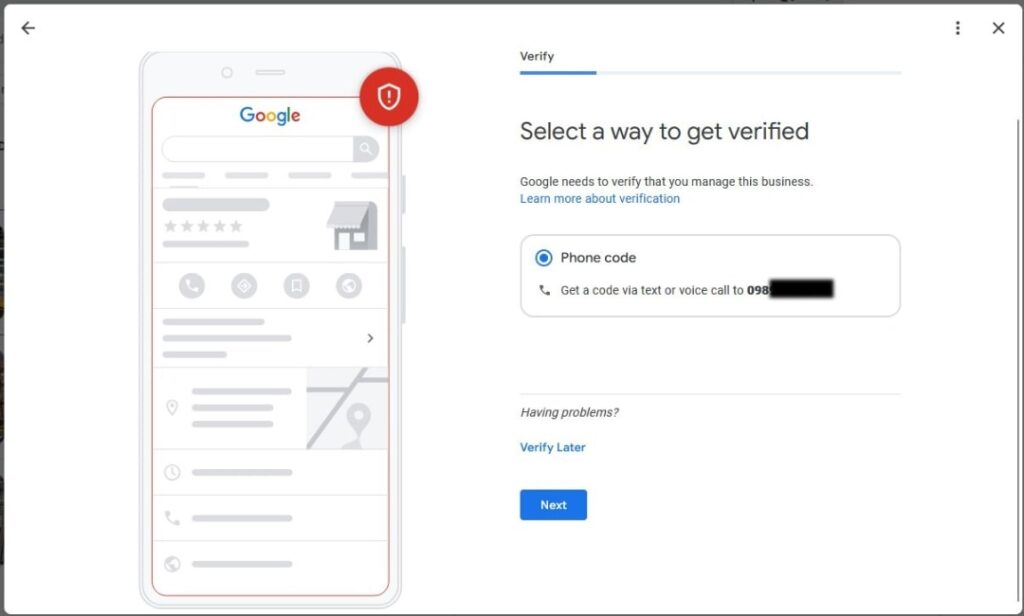
In email verification, Google sends you an email that contains either a verification code or a verification link. Enter the code in GBP or click on the verification link to verify ownership.
Business Video
Video recording of business is another popular method Google uses. In the case of business video recording, Google will ask you to record and upload a video that captures and authenticates the business premise. Just record the video with the given instructions.

Video Call
Video call is another method for Google business verification. Unlike recorded video verification, this involves a live video call with a Google representative.
During the call, the Google representative may ask you to verify location, business existence, and proof of management. Simply follow the instructions from the representative during the call.
Instant verification
If your business already has strong legitimacy signals from other Google services, such as a verified Google Search Console, it can help verify the listing instantly.
Bulk Verification
If you manage 10 or more locations of the same business, you can request bulk verification. You will need to submit your business information through Google’s Bulk Verification Form.
Choose the Best Relevance Category
The business category has the biggest impact on your business listing. Google relates the search term with your business category.
For example, your primary business keyword is “Dentist”. If a user near your business location searches for “Dentist near me”, then Google could relate it to your category and show your listing.
Google gives options to add 10 categories, one primary and the rest additional categories. No need to add all the categories necessarily but add the relevant ones only.
Most importantly, choose the primary that best matches your business or the category you want to appear for.
You can use a free Google Chrome extension called “GMB Everywhere”. This extension lets you see what your competitors are using as categories.
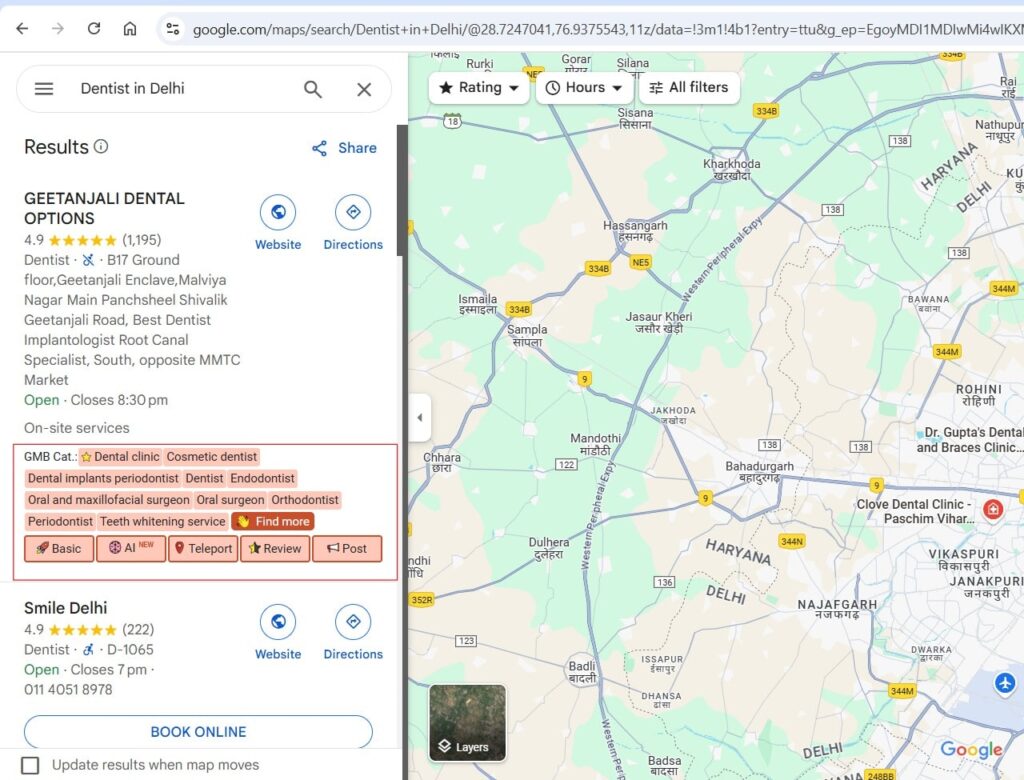
Once you have the list of all categories ready, you have two strong options:
Most Searchable Category
Select the most searchable as primary and add the rest as additional categories. This helps improve your ranking and ensures your business appears when people look for related services.
Use keyword research tools like Google Keyword Planner to get the most searchable keyword ideas.
Your Best-Selling Product or Service
If you have any specific product or service that drives the most sales, consider using that as your primary category. For example, if dental implant contributes a major part to your business revenue, then make it primary.
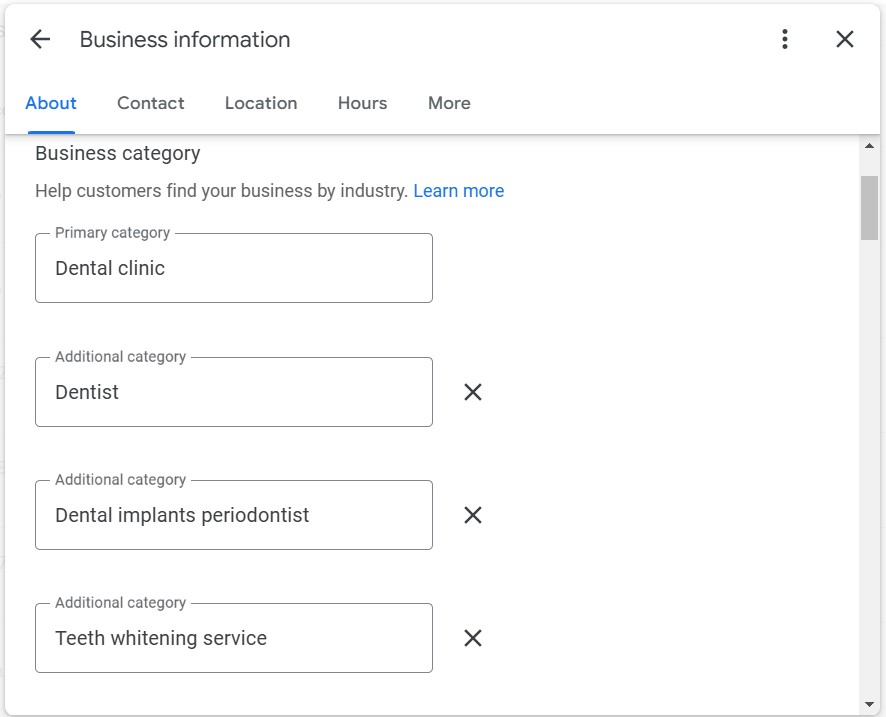
Do not change business categories too frequently. Keep track of business categories as Google updates them too with the help of general user feedback.
Adding Keywords in Business Title
Google interprets your business title or name to understand your services. You can get benefits of having keywords in the business name like the way SEO benefits for exact match domains.
You can use a format like [Business Name] – [Primary Keyword].
Example: J&C Language School – French Learning Institute
⚠Blatant use of keywords in the business titles could lead to suspension of business.
Business Website
Google lets you add a link to a Google business listing. This could be the home page of your business website or an internal location page in case of multiple locations business. The business website is an important ranking factor in Google Business Profile.
Google Business Profile has limited and pre-defined fields so Google uses the website to understand your business better.
Also, the backlinks from high-quality, relevant websites to your website give authority signals to Google.
Here is my 5 must do checklist for the website, you add in GBP.
- Add primary business keyword in the meta title
- Add primary business keyword to your page H1
- Add primary business keyword in above the fold content, probably your first paragraph
- Embed the Google Map location on the page
- Add a Unique business picture with an alt tag as your primary business keyword
In case you can’t afford the business website, you can get one with a subdomain at Wix or WordPress.
Include Primary Service or Product
You can add multiple services or products under each category you have in the GBP listing.
For example under the “Dental implants periodontist” category, you can add services like “Single Tooth Implant”, “Full Mouth Dental Implants” etc.
While interpreting a user’s search query Google considers your services or products as well. Have a look at the below screenshot from Google search.
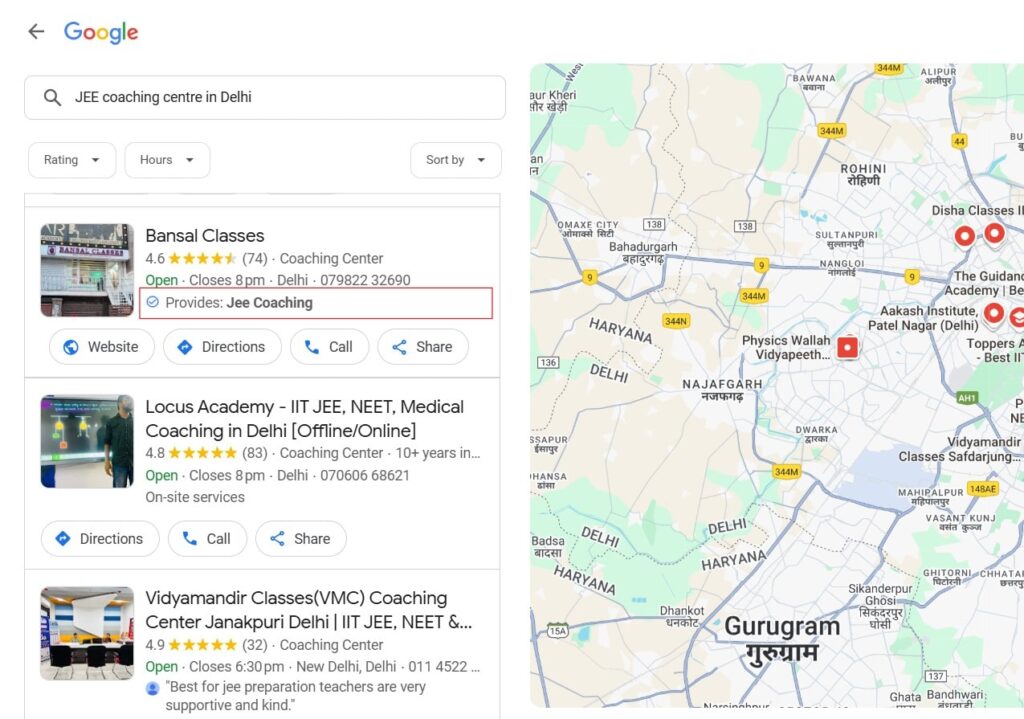
⚠Do not use irrelevant or repeated services.
Google Reviews and Ratings
Google reviews and ratings have a positive and big impact on GBP listing. This is a signal to inform Google that your business is open and engaging.
The quality, quantity, and frequency of reviews matter a lot.
According to Google itself, “High-quality, positive reviews from your customers can improve your business visibility”.
Always encourage satisfied customers to post reviews. If possible, ask them for a brief review instead of a one liner.
There is nothing wrong in asking for reviews. We give our customers a beautiful tabletop standee with QR printed on it for keeping in the office for quick reviews.

According to the Backlinko LLC website, approximately 81% of U.S. consumers use Google to evaluate local businesses.
I suggest businesses never ever try buying fake reviews. Google blocked or removed more than 240 million policy-violating reviews from 2024, as per their recent post.
Photos and Videos
Like reviews, photos and videos are signals that Google receives for your business. Add high quality business images and videos. Google likes it.
Try to add photos as it is, unless it’s too necessary to edit like hiding kid’s faces or any sensitive information.
Google is highly capable of understanding the content of photos and videos. It can read text in the image and identify objects, scenes, faces, logos and much more than we think.
Tagging the image with GEO tags helps Google understand the location the picture belongs to. You can Geotag the images to add geographical coordinates (latitude and longitude) with the help of geoimgr.com website.
Citations and Backlinks
A citation is any online mention of your business Name, Address, and Phone number also known as NAP. It can help Google verify the accuracy and legitimacy of your business.
Get your business listed on various relevant local directories like Justdial, IndiaMART, Sulekha etc.
Along with Citations, create backlinks for your website. A backlink is a link to your website from another website.
Backlinks work like votes or recommendations to your website. It can increase the authority of your website and build credibility with Google ultimately increment in ranking.
NAP Consistency
As we discussed in Citations, Name, Address, and Phone number or NAP plays a big role in local business ranking. But keeping your NAP consistent is also a ranking factor.
Keep checking back the directories you are listed on for NAP accuracy. Make sure the information is not outdated.
GBP Posts
Google allows you to add updates in GBP. You can add new promotions, events, announcements and much more there.
It allows adding a picture, description and a CTA. Adding regular updates helps your business improve visibility in search results.
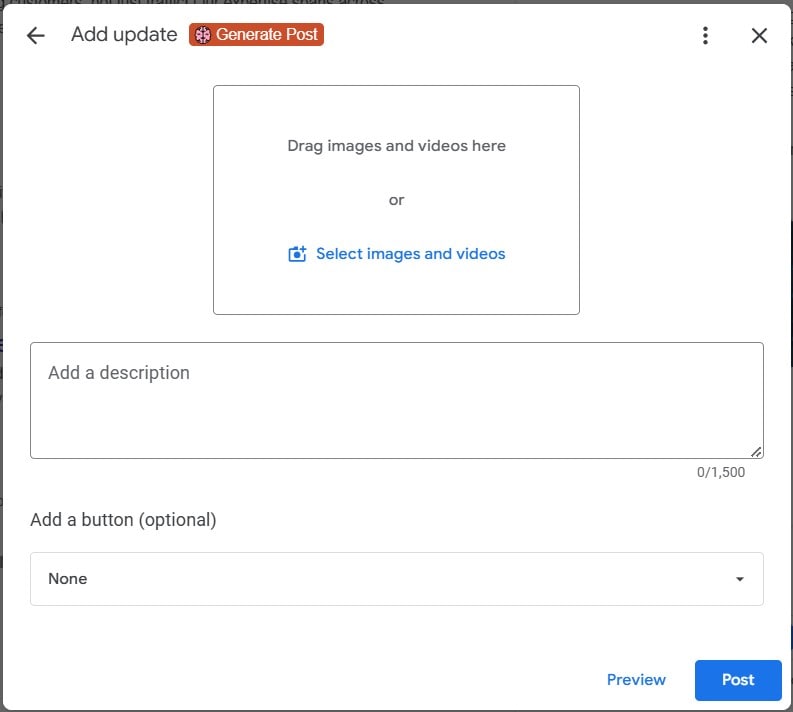
Proximity to Searcher
I kept this heading at the end because you can’t control the distance from the searcher. But it doesn’t mean you can not do anything.
If your business allows and you have identified the highest target customer presence area, you can relocate your business there. Again, I know it’s easy to say but difficult to implement.
Secondly, if you serve customers at their location, you can add service areas in GBP. This helps Google show your business in relevant searches for users in those locations.
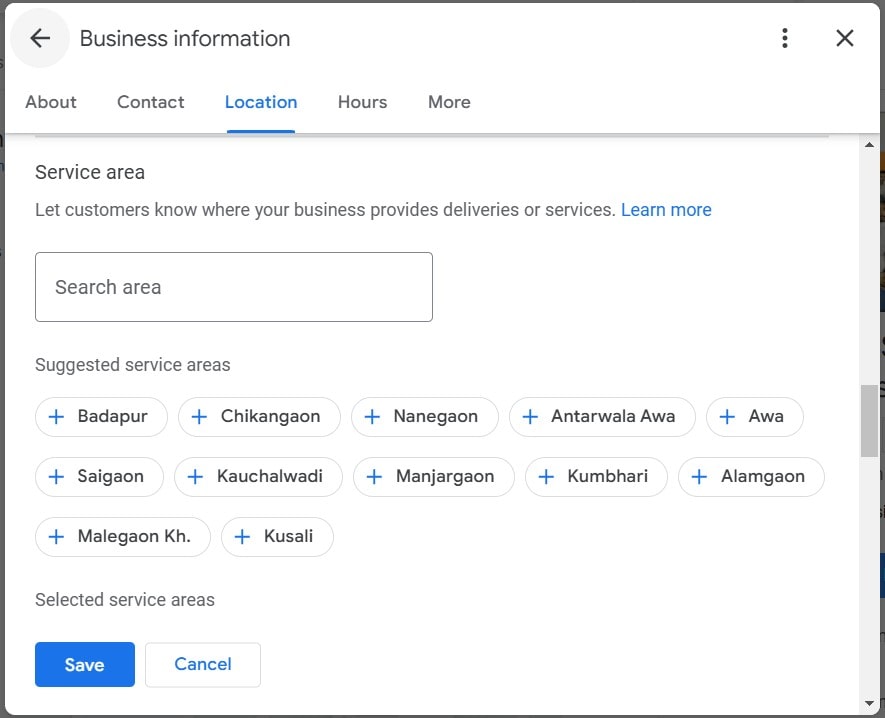
Make sure the location marker is accurate in GBP. Always drop the location marker at the entrance of your business location. This helps your visitors easily navigate to the business.
What’s New?
Google used to have a chat feature earlier, which was discontinued on July 31, 2024. This chat feature allowed users to chat with their Google account and within the GBP.
Google has introduced a brand new chat feature that allows businesses to add both WhatsApp and Text messaging in GBP. This option is available for Indian businesses now.
How to Add WhatsApp and Text Messaging in GBP
To add WhatsApp chat, go to edit business and in the contact tab, select WhatsApp in the Chat dropdown. Add the phone number in below format:
https://wa.me/<Country ISD Code><Phone Number>
In the screenshot below, marked in yellow is the ISD Code, and marked in blue is the phone number.
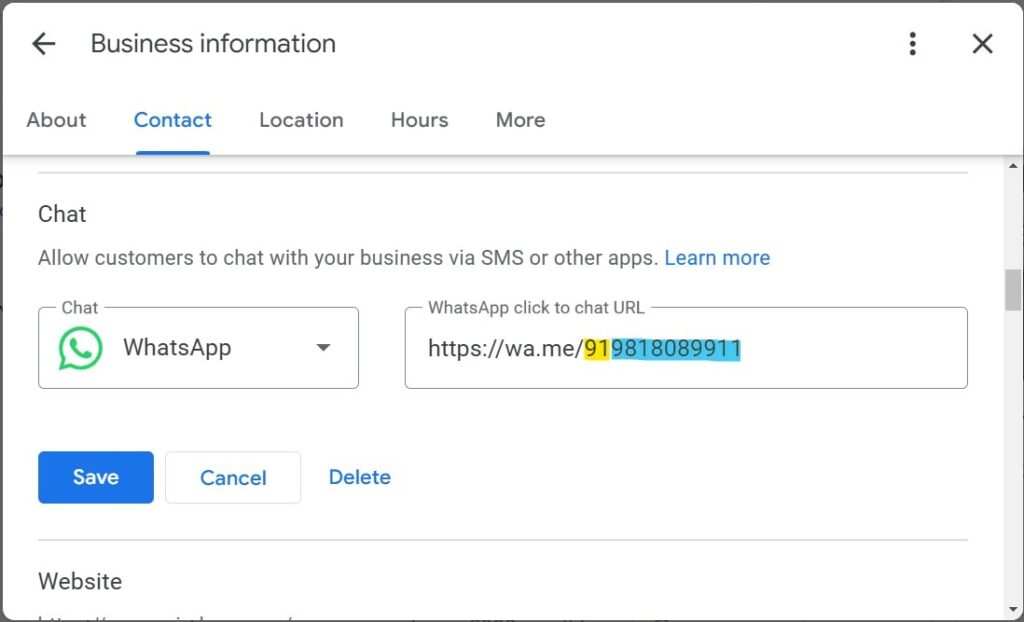
To add a text messaging number, select Text message in Chat dropdown. Just add your business phone number.
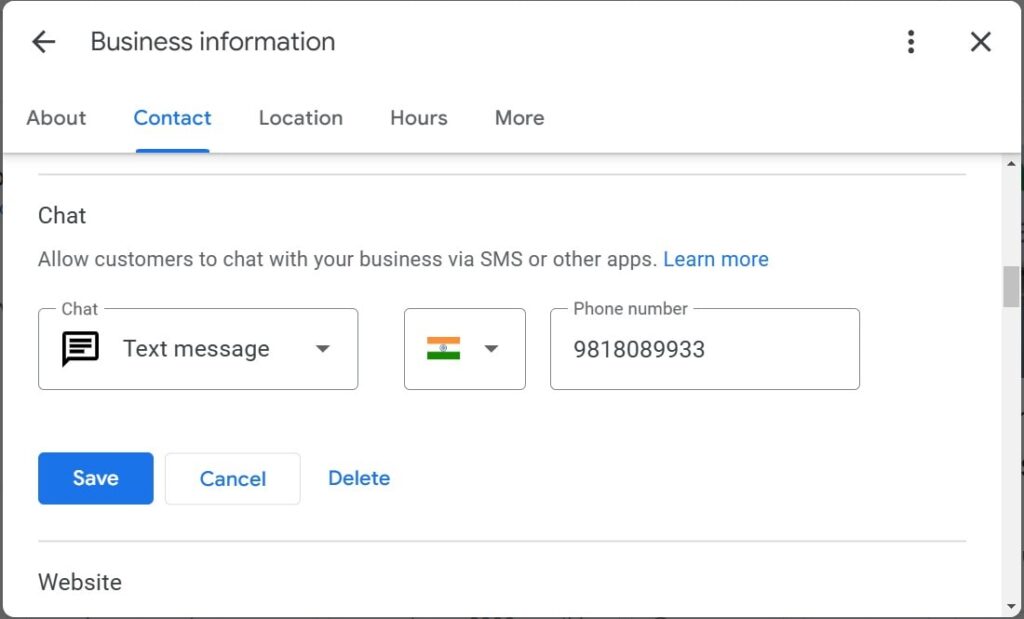
GBP Ranking Myths: What Doesn’t Actually Work?
- Adding keywords in the review reply does not help rank.
- Keywords in business descriptions can increase user experience and click through rate but it does not help rank directly.
- Paid Google Ads do not affect ranking.
- More 5-star reviews do not mean a higher ranking. Google considers reviews quality and diversity as well.
- Don’t believe an expert claims that they can get you at number one in 24 hours. Google takes time to understand and trust your business. Business listing is a precious marketing channel, don’t get it suspended.
- More keywords do not mean more ranking. Stuffing business titles and descriptions with keywords does not help.
Google business optimization is not one time job. It’s an ongoing journey of keeping your business updated and delivering a great user experience.
Don’t try to impress Google but try to impress the users. Better user experience means better ranking.
Pro Tip
If you have already followed all the above steps and are still not ranking higher, it might be because your business falls into a highly competitive category.
To break through this barrier, don’t just update your Google Business Profile. Share those updates on your social media channels too.
While in 2015, Google’s John Mueller confirmed that social signals are not a direct ranking factor and do not directly affect your rankings. But consistently sharing updates signals to Google that your business is active and trustworthy. This signal can indirectly improve visibility over time.
At Nebula Infotech, we have helped many local businesses. If you need help, our digital marketing firm is always here to help.
I am Sunil Tarwara, a seasoned IT professional with over 13 years of hands-on experience in Website Development and Digital Marketing. With a deep understanding of the challenges faced by businesses, I have been trusted by hundreds of clients to achieve their digital goals. I have Master’s degree in Information Technology.
Apart from websites, I like hill stations.