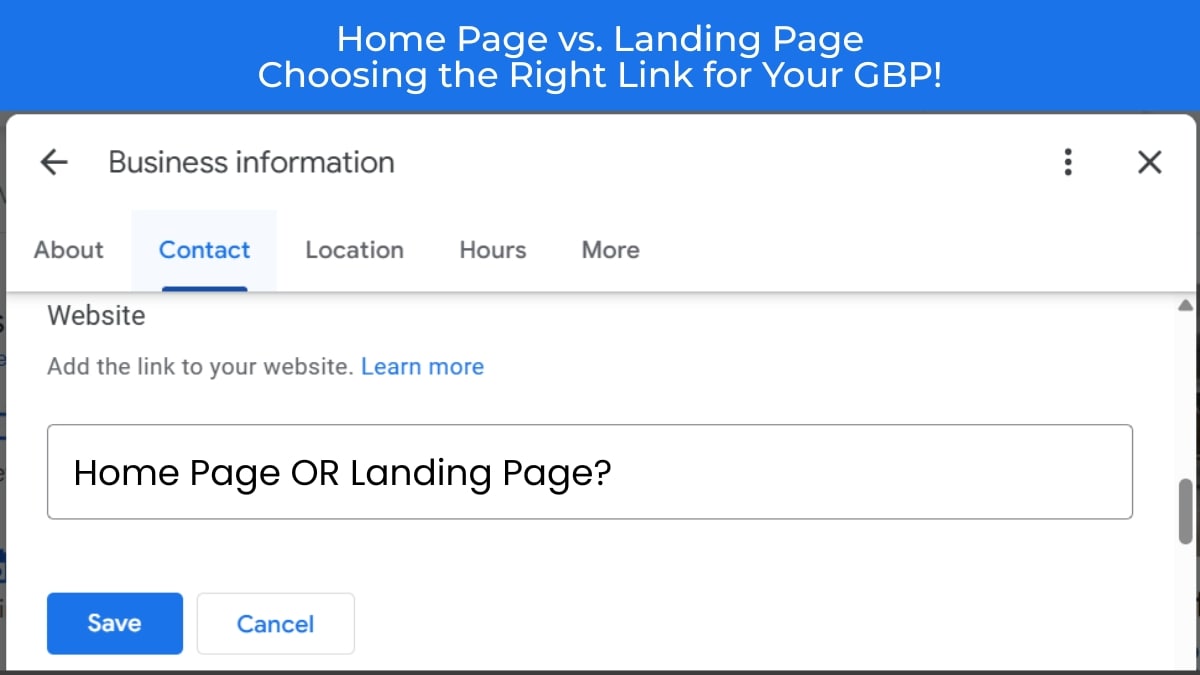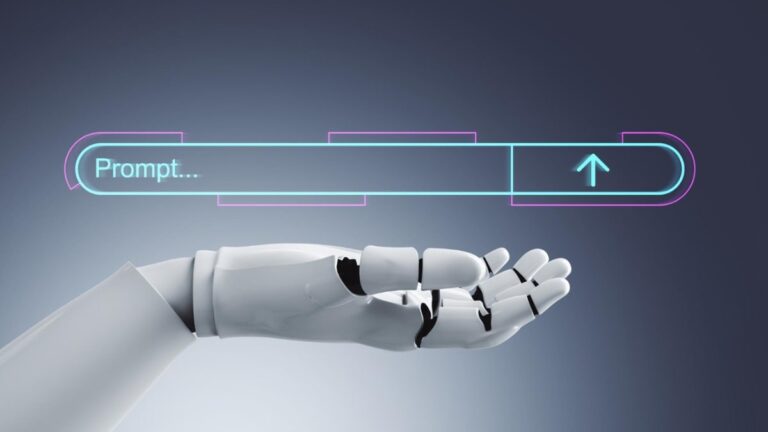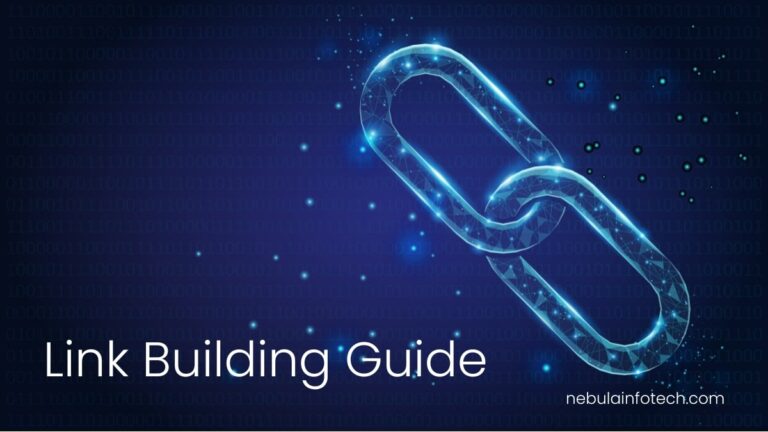Google Business Profile (GBP) offers an option under the “Contact” section to add a link, where businesses can place their website URL or any other landing page. This link is publicly visible on your business profile.
A business website usually has multiple pages, like a homepage, service pages, location specific pages, and more. One major confusion businesses and digital marketers face is: which link should they add to their GBP?
I believe this is one of the most frequently asked questions online, but surprisingly, there aren’t many clear answers. It’s really important to settle on the right link.
Why It Matters?
For businesses, GBP is one of the most crucial marketing channels. Let’s understand why adding the right link to your GBP matters so much.
Impact of the GBP Link on Local SEO Rankings
The website link you add to your GBP directly influences your local business rankings. Google officially states that relevance, distance, and prominence are the three primary factors for local SEO.
Out of these three factors, the relevance of your business information, including your website content plays a major role in how your business ranks in local search results.
If your website has authority through good backlinks, quality content, and strong technical SEO then it will boost your business’s prominence in search results.
Matters for User Experience
GBP has limited, pre-defined fields for displaying your business profile. Anything beyond that can be showcased on your website.
GBP listing shows your services, but the details can be fully explained on your website. Your website can also showcase many resources, like case studies, blog posts, portfolio, calculators and more, which GBP cannot.
There are many aspects of a local business that only a website can fully cover.
Users who see a professional-looking website feel more confident.
Let’s be honest: when you are a web design company, your own website isn’t just a site.
It’s your resume. Clients judge you before they even say hello, and it’s all because of the link you have in your GBP. 😉
Affects Conversions
A website opens the door to more information.
More info = more trust = more conversions
With a good website, the customer is well-informed before they call you. This makes it easier for them to make decisions and for you to convert the call into a lead.
In my experience, many times a customer calls us and says, “I want a website like the ones in your portfolio.”
Essential for Multi-Location Businesses
GBP allows you to list multiple locations for a single business, and each location can have a dedicated link to its respective webpage. For example, a salon chain with locations in various metro cities could have example.com/locations/delhi for the Delhi branch and example.com/locations/mumbai for the Mumbai branch.
A centralized website with consistent design and branding helps build a stronger, unified presence.
Reduces Bounce Rate
A website link in your GBP can drive improved user engagement. Listings with a website have a better chance of customers clicking through to learn more about the products or services they are interested in.
Now, let’s dive into the topic: Which page is better for GBP – the homepage or an internal page?
The answer is, it depends.
It mainly comes down to whether your business is a single-location or multi-location business.
For Multi-Location Business
For businesses with two or more locations, it’s always advisable to use a separate link for each location.
For example, the Delhi location page could be example.com/location/delhi, and the Kolkata location could be example.com/location/kolkata.
There are many benefits to having separate links for each location, with the primary advantage being a better user experience.
A customer from the Delhi location expects to see content related to the Delhi branch when they click on the Delhi listing. Redirecting them to the homepage or any other page could lead to a high bounce rate.
For Single-Location Business
For single-location businesses, the answer seems simple, but it’s not. Many businesses link their homepage to the listing, which is understandable. However, if a business offers multiple services, there’s often one that stands out as the most popular. In this case, the business may want to focus on that service and have people land on its specific service page.
While working with a local dentist, I learned that they offer services like teeth cleaning, fillings, extractions, gum treatments, root canals, and teeth whitening. However, the dentist wanted to focus solely on dental implants. So, we set their primary category to “Dental Implants.”
The next question was: should we link the GBP to the homepage or to the dental implants service page?
Trial and Error
We initially added the GBP link to an internal page, e.g., example.com/service/dental-implants. Then, we continued building citations and taking other steps to improve both the local business ranking and the website’s SEO.
After four months, we were stuck at #4 for the dental implants local search. While reading an article on internal link building, one thing clicked: the homepage holds the highest authority on a website.
I immediately worked on the homepage content, focusing on and highlighting the dental implant service to reduce bounce rates. I embedded a Google map, added clear contact details, and included local business schema.
After a few days of Google indexing the new homepage content, I updated the GBP listing link to point to the homepage.
Boom! The listing ranked #1 for the target keyword.
Later, we applied the same strategy for an autism therapy center to double-check, and it resulted in the top ranking again.
Extra Tip:
I’m not sure why, but Google displays both GBP and SERP clicks the same way. Always add a UTM code to your listing page to clearly identify the source in Google Search Console.
To add a UTM, simply append ?utm_source=google&utm_medium=local&utm_campaign=GBP at the end of the URL.
e.g. example.com?utm_source=google&utm_medium=local&utm_campaign=GBP
Google will not penalize or treat you differently for using UTM parameters in your GBP.
Conslusion
- For businesses with two or more locations, add a location-specific page in GBP.
- For businesses with a single location, add the homepage in GBP.
- Add a Google map, contact details, and local business structured data on the homepage.
- Add a UTM code to distinguish clicks in Google Search Console from GBP and SERP.
Still unsure which link is best for your GBP or have questions about local SEO? Nebula Infotech brings over a decade of experience in helping local businesses rank higher and grow faster.
I am Sunil Tarwara, a seasoned IT professional with over 13 years of hands-on experience in Website Development and Digital Marketing. With a deep understanding of the challenges faced by businesses, I have been trusted by hundreds of clients to achieve their digital goals. I have Master’s degree in Information Technology.
Apart from websites, I like hill stations.