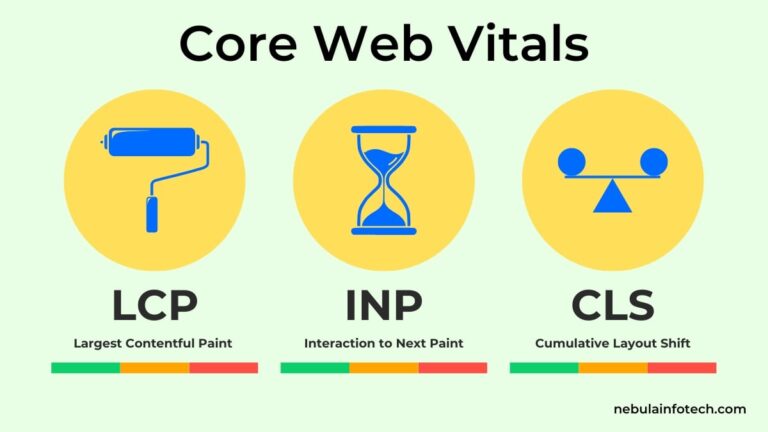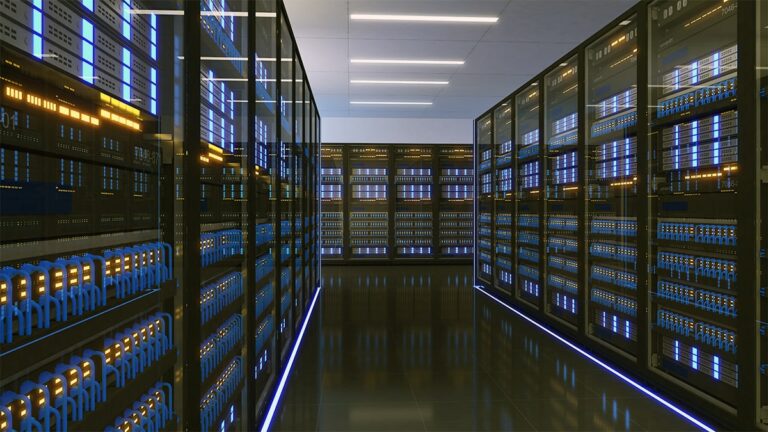Website is a very important factor not only to the Google Ranking but also the Visitor’s User Experience.
A fast-loading webpage helps the website in getting a better user experience and enhanced website conversion.
The attention span of a user is very minimum and if your website takes longer than 2 seconds to load then the chances of losing the customer are the highest.
The website speed can be differentiated into two- “Page Load Time” and “Time to First Byte”.
Page loading time is the total time taken for the full page of a website to load and Time to First Byte is the server response time for the first byte to get loaded.
Both of these factors are very important for website speed and in this article, we will discuss How to improve website speed but first, Let’s find out how to check website speed.
How to check Website Speed?
The very simple way to find the website speed is to use an online tool available free to use. You can use Google’s own PageSpeed Insights tool or you can use GTMetrix.
Both of these tools are very good at analyzing the website speed and would recommend you the best method to optimize the website page speed.
PageSpeed Insight and GTMetrix also score your website to give you a perspective on how well your website performance is in terms of website speed.
How to Improve Website Speed?
To improve the website speed, you have to improve the page loading time and time to first byte Metrix to increase the speed of your website. The following are the metrics that you can use to speed up your website-
Improve Page Loading Time
Page loading is an operation that gets processed on your browser. The faster the browser processes your codes that feed using files on your webserver, the faster the web page loads.
Here, is the list of website optimization you can perform on your website to load the webpage faster.
Leverage Browser Caching
A website contains different components that constitute in provide functioning and features to the website.
You can use caching techniques to cache these files to help the user in storing heavy files and provide faster access to your website. However, this technique only works the second time the user visits your website.
Minimize HTML, JavaScript, and CSS
A web browser reads the code of your website and produces output on your screen and it reads the code line by line.
Each line in your coding must be written strategically also, Minimizing the HTML, JavaScript, and CSS codes will be reducing the lines in your code and help your website is loading faster.
Compress Images
While loading the page, Images is also processed by the browser, and therefore, optimizing the images would help in increasing your loading speed.
You can optimize your image using two methods- Compress images and reduce the dimension of the images.
There are a lot of websites that compress images significantly and you can also reduce the dimension using tools available online.
Improve Time to First Byte
Time to the first byte is the time between the user request and the first-byte feed into your browser. This type of primary gets optimized by improving upon the server response time.
Here, is the list of optimization techniques you can use to improve website speed.
Improve the Server Speed
The best and easiest method to increase website speed is to improve the server speed by changing your website server plan. You can buy a cloud-based web server for the fastest website loading speed.
Nebula Infotech also provides the best web hosting services using which you can improve your website speed significantly. You can choose your web hosting plan and get fast web servers for your website.
Choose Compression
Compression is a methodology using which the server compresses your files to reduce the file size. It is commonly known as GZip compression. These files are then sent to the web browser when requested and get’s decompressed at the client-side and then read by the browser.
Eradicate Render-blocking JavaScript
There is a general understanding between the web developers to reduce the use of JavaScript if your website is heavy.
Usually, the JavaScript files are placed at the end of the webpage to enable the entire website to load and then the JavaScript files. Sometimes the JavaScript files have some issues and due to that, the website is stuck in loading phrase forever.
This can be prevented by
Use CDN Network
CDN stands for Content Delivery Network which is a network of servers using which you can increase your website speed.
Servers are physical storage devices that are geographically distributed networks of proxy servers and data centers.
The goal is to provide high availability and performance by distributing the service and providing faster access to the content.
I am Sunil Tarwara, a seasoned IT professional with over 13 years of hands-on experience in Website Development and Digital Marketing. With a deep understanding of the challenges faced by businesses, I have been trusted by hundreds of clients to achieve their digital goals. I have Master’s degree in Information Technology.
Apart from websites, I like hill stations.